[Originally posted elsewhere on 7/28/2009, but the topic came up again in a conversation and thought to move the post here.]
Cloud computing is described by Wikipedia as:
Cloud computing is a style of computing in which dynamically scalable and often virtualized resources are provided as a service over the Internet.[1][2] Users need not have knowledge of, expertise in, or control over the technology infrastructure in the “cloud” that supports them.[3]
The concept generally incorporates combinations of the following:
- infrastructure as a service (IaaS)
- platform as a service (PaaS)
- software as a service (SaaS)
- Other recent (ca. 2007–09)[4][5] technologies that rely on the Internet to satisfy the computing needs of users. Cloud computing services often provide common business applications online that are accessed from a web browser, while the software and data are stored on the servers.
The term cloud is used as a metaphor for the Internet, based on how the Internet is depicted in computer network diagrams and is an abstraction for the complex infrastructure it conceals.[6]
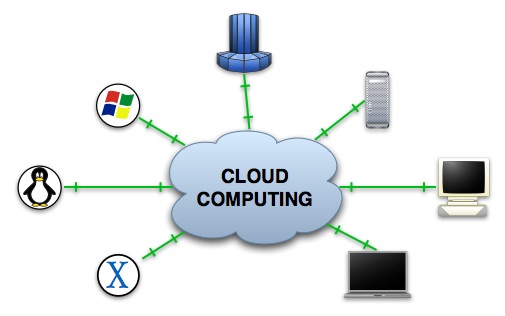 OK… so what does this mean for schools and education in general? How do school use “the cloud“?
OK… so what does this mean for schools and education in general? How do school use “the cloud“?
The conversations I’ve been involved with recently have focused on moving away from companies like Microsoft and Adobe and starting to use tools like Google Apps, Prezi and other Web 2.0 applications. The ability to collaborate and share information between multiple users and the development of 21st Century Skills has made for many interesting discussions.
The fact that these services are web based negates many of the issues related to platform and software version. You can be on an Apple running Safari, on a PC running Explore or on Linux running Opera and all of these services should run. They are all built around common web standards and with the exception of Microsoft everyone usually plays well within the standards. Bring in a device that is able to get online, runs a full-feature browser and you are good to go.
“The cloud” is also providing not only application based service, but infrastructure service such as off-site backup from companies like CrashPlan, which our school is using and web-based email services (again, Google). The cost associate with these services in most cases is free (particularly for schools) or at a very reasonable rate given what you are getting.
Will all of these things why wouldn’t everyone just jump into “the cloud“?
There are a number of issues as I see it that would cause me to proceed with caution:
1. Connectivity: All of these service rely on a connection to the Internet. Not just a connection, a good, fast connection. Beyond speed, the connection needs to be constant and you need to have access EVERYWHERE. If all of your data and all of your applications and service are in “the cloud” and you are not connect to the cloud, then you are out of luck.
2. Web based, client-server, terminal-mainframe, “the dumb terminal”: There is a reason that companies like Dell and Acer are making money selling cheap “Netbooks”, when everything you are doing is in “the cloud” you don’t need much computing power. You have no need for a DVD/CD drive since all of your applications are in “the cloud” there is little or nothing to install. Hard-drives can be smaller since very little data will actually reside on the computer, videos will be watched on YouTube or streamed from other sources. With all of this however, this model moves everything to the keepers of “the cloud”. If you are interested in installing new applications or having more control and the ability to customize your environment you have to wait for “the cloud” to build that space for you.
3. Account Creation and Privacy: In every case you have to create an account with one of these services to use it. You need a username, a password, and an email address. Often you are asked for personal information such as zip code, date of birth or other private, personal information. With many younger students there are age minimums for these sites (typically 13 years old) that can cause a number of problems for schools to figure out to manage.
4. Multimedia Creation: I have yet to see a web based video editor or image editor that can replace what I can do with iMovie, Photoshop or GIMP.
With all of this said I don’t think “the cloud” is going anywhere. As bandwidth and connectivity improve and the number of services and sites that emerge on a daily basis “the cloud” cannot be ignored. I would worry that that if you are moving to “the cloud” to escape companies like Microsoft, that free is not always free. Companies like Google are in the business of business and while I have not read the new book by Chris Anderson, Free, there is always a cost involved.
What are your thoughts?
UPDATE (7/12/2012): I still think that these points are relevant particularly with the advent on the Chromebook as an alternative to the Netbook and tools like Evernote.
The Chromebook is an excellent alternative to the netbooks and offers the full “power” of Google in a single device. However, I am still concerned with the fact that this device is nothing more than a dumb terminal connecting to the mainframe that is Google.
One piece of software that I love that has cloud-based pieces to it is Evernote. As you know I have done a great deal of writing on the application and my school has deployed it as part of our 1:1 program due to the fact that it combined the power of a stand-alone application with the flexibility of cloud-based services.
As always I am interested in your thought and comments!
UPDATE (8/10/2012):
5. Security: It seems like a number of the cloud based services are getting hacked and that there is a growing concern for the security of many of these services. Former Apple founder Steve Wozniak laid out his concerns in at a recent event in saying:
“I really worry about everything going to the cloud. I think it’s going to be horrendous. I think there are going to be a lot of horrible problems in the next five years.” – http://news.cnet.com/8301-17852_3-57486930-71/woz-the-cloud-is-a-nightmare/
When choosing a cloud-based service be sure to do you research on not only the service they provide, but their track record for security.
6. End of Life (EOL): On another site I write for (edSocialMedia.com) I wrote a piece on the end of Google Wave. Wave was a social platform that was a predecessor to Google+ and went end of life about a year ago.
Google has recently announced another set of services it will be shutting down, which points to a trend in cloud-based service, particularly free services, in that you are at the mercy of the company storing you data as to how long the service will be available.
My concern would be that you build professional development and plan learning opportunities around a particular service and that service goes EOL or moves from a free service to a pay service. While paying for a good, quality service is not a bad thing, for many cash strapped schools this can be a real issue.



hi
i have five organizations and each organization has its own schools in 7 districts,
there is head office, district office and cluster office(include 10 schools), i want to create a hierarchy like this 1. cluster of schools (10 schools) these cluster of schools connected with cluster server(located in cluster office) and cluster server connect with district server, and district server connect with head office and head office with cloud computing. how it is possible
What is the wide-area-network (WAN) like for these schools? Are they all connected?
If not a WAN connection, what type of Internet access do you have and can you leverage that infrastructure to connect the nodes? Firewalls? VPN?