 With the release of iOS 9.3 Apple will have finally taken steps bring true management to the iPad.
With the release of iOS 9.3 Apple will have finally taken steps bring true management to the iPad.
While information can be found on the Apple web site there are still many questions and answers needed. While attending the NEIT (NYSAIS Education & Information Technology) conference I had the opportunity to sit in on a session and get deeper insights and this is what I found.
iOS 9.3 will provide a shared model for iPads, not a multi-user experience. Students will be able to login to an account, though the manner in which they authenticate has yet to be determined. Your MDM, Apple ID or Active Directory may provide an answer. Students will have fast accost their materials which will be synced to each device via a mechanism possibly tied to Apple’s Caching Server. All of the apps the student will be using must be installed on the device and the amount of space needed per student account (possibly up to 6GB, though this is still a major question) will allow for fast access, but significantly limit the number of students that will be able to share the device along with the actual size of the device used as information will be stored on the local device.
If you are familiar with Casper Focus, Apple will be providing a similar tool in the Classroom app with iOS 9.3. The tool will allow teachers to distribute data, allow for the editing of that data and bring it back to the teacher. Again, the details of which as still unclear, but the it will again integrate with your existing MDM and LMS. This will offload a lot of the management and give teacher more flexibility with their iPads. They will be able to see all of the iPads at once, capture and share that device with all of the other devices.
All of this will be accomplished through the next two pieces: Apple School Manager and Managed Apple IDs.
School Manager will provide a set tools for creating student account s and will integrate with your MDM solution. Teachers will have the ability to purchase and install apps if you allow them to, ties in with VPP and connect to iTunesU.
Managed Apple IDs is by far the most interesting addition, but also the one with as many unanswered questions. You will be able to create Apple IDs for all of your student whether they are under 13 (COPPA) or not. These accounts will provide access to the key services associate with an Apple ID though they will not have access to purchase apps under this account as no credit card can be tied to it, there will be built-in age restrictions and the account is owned by the institution, not the student. It is believed that this new Apple ID will be required if you want to use any of these new features under iOS 9.3, which brings up numerous questions:
- What if a student is 13 years or older, can they use their own Apple ID and if so how is that managed?
- When students graduate they can take these accounts with them, but how would these than integrate with their personal , non-school-issued account?
- What happens to information in Books or iTunesU that is saved under the students Apple ID?
- What happens if a student changes schools?
- Will theses Managed IDs be supported on laptops and other devices?
And these are only a few of the questions and there are many more including how a student added to a device is actually removed from that iPad?
While I am still left wondering about a lot, the session did provide some answer to things that Apple hasn’t included on their education preview. I am excited by the possibilities that this new iOS will offer and look forward to learning more in the weeks and months to come.
If you have anything to share, know more information or know something to be not correct please post any all in the comments below.

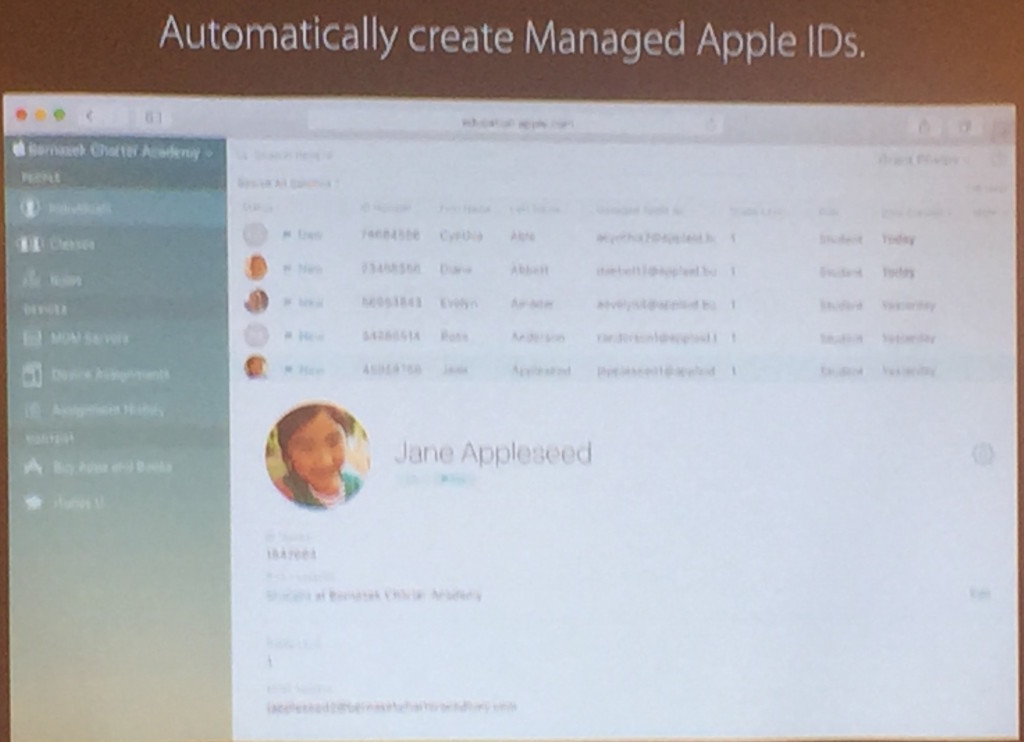


Is there anyway I can watch the session online that you have sit?