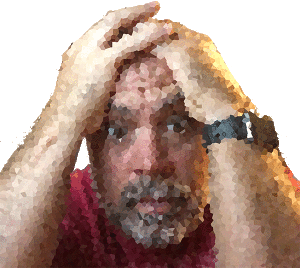 This coming June we will be refreshing our device fleet and celebrating what will be the 10th year our 1:1 learning initiative.
This coming June we will be refreshing our device fleet and celebrating what will be the 10th year our 1:1 learning initiative.
The program has held at its core the learning goals and has let those goals lead the technology choices and use in the classroom. There is, however, a major shift in the way Apple is deploying equipment which will have a major impact on our program and the ways in which we manage and deploy our fleet.
Our goal has alway been to allow our user to have their device with them 24/7/365 for the three-year cycle we have with equipment. We have been able to achieve this given the fact the we are a self-servicing account for Apple AND the fact that hard drive in the laptops have always been removable… until now. This and a host of other changes have use concerned moving forward.
THE CONCERNS
1. Non-removable SSDs – As Apple continues to soldered the drives to the logic board, our model of supporting users stops. We currently are able to turn a repair around to a student or faculty member in minutes by simply removing the SSD from the damaged device and putting it into a loaner. The client is able to walk out the door and back to class while their device is either repair internally or shipped out to Apple.
With a non-removable hard drive we now need to figure out ways to a users data off of their machine and onto a loaner as well as making sure the drive is backed up prior to shipping it out to Apple if that is what is required for the repair.
As we continue to use more cloud-based service this becomes less and less of an issue, however it is still something that will require more time and thought.
2. Non-removable SSDs – PART TWO – The lack of a SD card slot. As we have standardized our platform on a single model (8GB/256GB) the fact that the SSD is non-removable in many models prohibits the ability to upgrade the drive with an after-market SSD. The lack of a SD slot adds to this issue as it prohibits the use of any type of flash-based storage device that might have been able to be used to provide more space.
This lack of consideration for hard drive expansion severely limits our options when choosing a device and our ability to standardize our platform.
3. Lack of MagSafe2 – This is more a safety concern for us as the MagSafe cable makes accidental damage due to a person inadvertently tripping or pulling the device off a table or desk and causing damage a real issue. The fact that with the USB-C cable there is no LED indicator that the device is even charging has provided us with reports from school already using these device that they have had a large uptick in the number of students coming to school with device insufficiently charged.
4. Dongle Hell and the lack of reliable AirPlay – The fact that we now need a dongle for any type of connection needed in the classroom (USB, Thunderbolt, VGA, HDMI, etc.) is not only an added expense, but a management and organizational nightmare. These dongle are more likely to “walk” out of the rooms and cause issue for teacher to simply plug-and-play.
Were AirPlay to be a more reliable form of projecting this concern might be somewhat mitigated, but AirPlay has yet to prove itself in the classroom for any video-based media or projection.
5. Imaging? There are some general concerns of how imaging is evolving within the MAC OS and if there will still be options moving forward or will MAC OS adopt the same model as iOS. These concerns are largely based around the Apple T2 chip and added security on the Mac.
JAMF has put together a quick and easy read – “Tides of Change: New Workflows to Replace Imaging” – which outline some of the considerations for new imaging practices and Greg Neagle shared a number of good resource during his presentation at the 2018 PSUMacAdmins conference to help guide the way and answer questions.
6. iPad OS Upgrades – We need a way to block a student from upgrading an iOS device on their own. PERIOD.
We currently do this through some firewall magic, but we need a way to keep people from upgrading before we have an opportunity to test the update and make sure it doesn’t break anything that we have in place or cause an application we may be currently using to stop working.
We know as time and technology change so to must our method of managing these changes. We did have a good meeting with four Apple representatives and I am thankful that they were willing to come in, hear our concerns and work with use to move forward. What we, as a school and with schools in general, need to realize is that we represent a small part of market and that while small our comment, questions and concerns, while not always at the tops of the list of things do sometimes get answered… Shared iPads.
These represent only a handful of the concerns we have as we look to the future and our 1:1 program. Throughout the course of this year we are going to be testing, evaluating and developing modified and new workflows to address the new and changing options in how maintain, service and support our 1:1 fleet.
I’ll be sure to share what I find. If you have any thoughts or ideas please comment below as I am always looking to learn more.


