Gender inclusivity is not a new focus for schools. The National Association of Independent Schools has posts and guidelines on the topic going back over a decade.
With a focus this long, it isn’t until recently that many of the information systems we use to track student and family data have adequately supported different options for accurately tracking gender-related data.
The NAIS post “Guidelines for Schools Working with Gender Variant and Transgender Students” by John Peterson (2010) states:
“Use school forms and applications that are inclusive of all gender and sexual identities and family structures. Make sure language that refers to identities and families is inclusive in all written materials.”
Many of the larger information systems now offer options for tracking gender (Blackbaud), the ability to add custom pronouns, and making pronouns more prominent (Veracross) within their systems and forms. Additionally, those systems that have deep data integrations (Veracross/Ravenna) between one another need to be able to support the types of data tracked and share between each.
When using forms independent of your information system, which support additional workflows, such as those offer by Finalsite, special attention should be made to ensure the data aligns with what is supported by your information system. This should be clearly defined, along with other data best practices, in your school’s data use guide.
What to ask?
With improved options for tracking gender-related data, what do we need to consider?
What should we be asking of an inquiry that will give us the information to personalize their experience in that acknowledge their gender identity?
Just because we track gender-related data, are the systems we used designed to use that data properly?
What dependencies are built into these systems that are triggered the choice of gender?
What is the alignment between the school’s Diversity and Inclusion statement and the expectations for the school’s proper use of that data?
The Inquiry Form
For this examination, let’s look at the admissions inquiry form of six independent schools in my area (including where I work). The inquiry form is often the first point of contact a school has with families and often asks for much of this data.
The inquiry form asks for the “basic” biographic and demographic data. For someone who has been researching the school, it is also the first place they will see the alignment of what they’ve read about the school’s stance on Diversity, Equity, and Inclusion.
It’s the first litmus test for the school asking – “Is the school thoughtful about what they say they do and what they do in practice?”
In examining the forms, the focus was on the questions relating to gender and the options for responses. These question included:
- Gender (student)
- Preferred Pronouns
- Name Prefix
- Relationships
- Gender (person inquiring)
- Activities & Interests
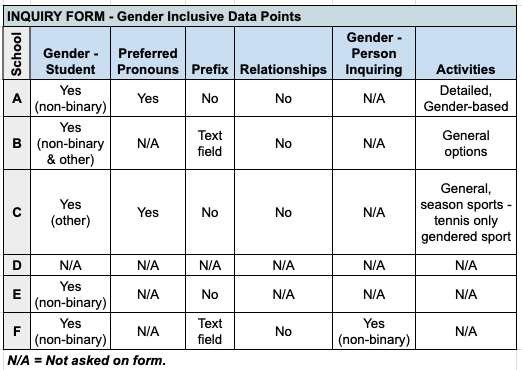
Gender – Student & Person Inquiring
There was no uniform way the schools gathered gender data outside of the two binary options of “male” or “female.”
Three of the schools included an option for “non-binary,” one offered both “non-binary” and “other,” one only had “other,” and one did not ask for gender at all.
Only one school asked for the gender of the person inquiring, providing an option for the two binary options and “non-binary.”
Sabrina Fonseca, a researcher, and Designer for products and services and contributor to the UX (user experience) Collective blog, includes in her post “Designing forms for gender diversity and inclusion” that:
“On a side note, the word “Other” may make people feel like an after-thought, particularly when the form doesn’t ask for more detail on what “Other” means.“
It is essential to remember as your school works put into practice what they say they do.
Still, the question remains what option do you consider? Are the three options of male, female, and non-binary enough? Do you include “other” or not? Too few options can seem like you don’t care; too many can be overwhelming and seem like you are trying to over-segment your data.
When one Googles “number of genders,” the returned results can included options for up to 64 genders, with some higher.
ProjectQ Atlanta provides a list of “10 gender identities to know and respect beyond the binary” that offer a good start for schools to consider. They include:
- Gender Fluid
- Bigender
- Gender Non-Conforming or Gender Variant
- Third Sex
- Two-Spirit
- Genderqueer or Non-Binary
- Agender or Genderfree
- Transgender
- Intersex
- Cisgender
In the same post by Sabrina Fonseca, she provides a list of seven options to consider:
- Trans Man/Trans Woman
- Man/Woman
- Transgender
- Genderqueer/Gender Non-Conforming
- Other: Good if it allows for entering a label in a free form field.
- Questioning
- Prefer not to say
[NOTE: It is my preference to avoid a “free form field” – text box – when and if possible from a data consistency standpoint.]
Once your school has decided what genders it will use, you need to consider where you ask for this data, what constituencies, and the connected pieces impacted by the options you provide.
Preferred Pronouns
Only two schools asked about Preferred Pronouns, and the options available were “He/Him,” “She/Her,” and “They/Them,” which are the commonly accepted gender-inclusive options.
It is important to note as this is often not an issue of whether the school wants to ask the questions, but more a matter of if the system can track data and use it correctly in future communications.
These are the system dependencies that often require companies to rewrite code to allow for options other than “He/Him” or “She/Her” to be used properly.
Knowing if your system can merge correct pronouns into various communications methods, contracts, letters, etc., is essential. It’s best to be clear on how your information system uses this data and your options. Any automation set up for communications needs to be able to use this information correctly. If not, it is better not to ask, then get it wrong.
If functionality is unavailable at this time, have your vendor explain their roadmap for the future and plan accordingly.
Name Prefix
Prefix options are generally reserved, not for students, but the person inquiring on behalf of the student, who is generally the parent or guardian.
The list of prefix options that your information system provides generally will prepopulate, but these are most-likely school definable value lists, which can be quite extensive.
Providing gender-inclusive options can be a simple task and demonstrate alignment with the school’s Diversity, Equity, and Inclusion statement.
The Tumblr blog “Gender Queeries” provides a nice list of gender-inclusive prefixes that can easily be incorporated into your name prefix list. These include:
- Mx
- M
- Misc
- Msr
- Mq
- Ind
Of the six schools, four did not include any of these options, and two provided an open text field for individual input.
Relationships
Previously this was an area where a greater level of specificity may have been desired. Having direct relationships from adult to child or child to a child provides a clearly understood relationship based on a binary structure.
Relationship statuses like parent, child, sibling, grandchild, and spouse may have been regarded as too general; now, these provide for better inclusivity.
While your information system may include some of these options, the Gender Queeries blog offers additional relationship statutes. These include:
- Parent
- Sibling
- Spouse
- Partner
- Child
- Grandparent
- Grandchild
- Godparent
- Godchild
Like preferred pronouns, your information system may or may not be able to handle different, non-binary relationship statuses. Often these are system-defined, requiring inverse relationships to be established.
These non-binary inverse relationships can be difficult to define when creating a more complex family or household relationships.
If the system does not know how to handle these relationships properly, custody and parental triggers may not be appropriately set, which can have a cascading effect on the system.
Again, like preferred pronouns, it will be essential to understand what your system can and cannot accommodate.
Four of the six schools asked for relationship information; however, none of them provided gender-neutral options. The other two did ask for this information.
Activities & Interests
Understanding what prospective students are interested in can help further personalize an individual’s experience in the admissions process.
Only three of the school had any questions about activities and interests. One offered general, non-gender options, one offered non-gender options except for tennis, and the other offered non-gender options for all but athletics.
If you collect gender data on the prospective student throughout the form, needing to segment your activities and athletics by gender is not required.
This segmentation only serves to misalign further the school’s Diversity, Equity, and Inclusion goals.
One possible need for asking specific, gender-specific questions would be based on the rules and guidelines of the athletic conference in which your school competes.
If we are going to “talk-the-talk,” we need to “walk-the-walk.”
As your school works to develop and refine its work in gender inclusivity, it will be necessary to always keep an eye on what you say and what you can do.
Having regular conversations within your school with those who manage data and the vendors of those systems used is critical. Understanding what is and isn’t possible can help avoid perception and reality issues when determining how to meet your data needs.
You want to represent the school, its mission thoughtfully, and goals in every aspect of what it does, both in-person and online, so that in the end, you can truly be the school you say you are.


