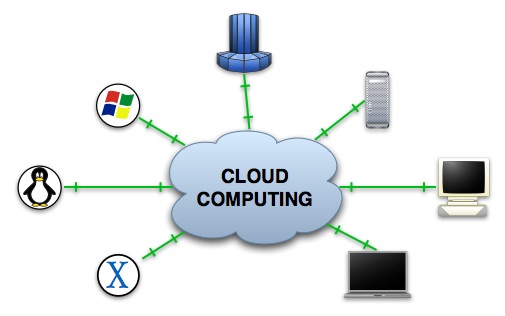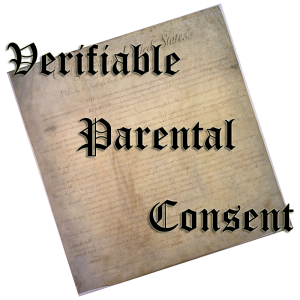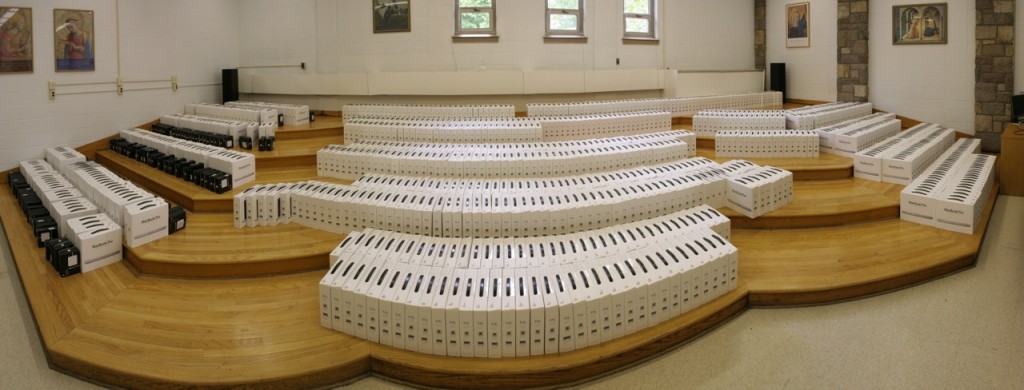With the latest release of both AppleTV 5.1 and iOS 6 Apple takes steps to provide better enterprise support for the AppleTV.
In an earlier post (Considerations for deploying the AppleTV in your school or enterprise) I pointed out that there needed to be better options for centralized management and a more robust way to deal with passwords. Apple’s taken steps to improve both of these.
Prior to the 5.1 update you could set a password to control AirPlay access to your AppleTV. Once entered into the iPad the password was stored in the device. While this provided a layer of access control and security it didn’t prevent someone with the password from taking control of the device during a presentation or inadvertently hijacking the AppleTV while on the network.
With the 5.1 release Apple has introduced an onscreen passcode that is required to before you can begin AirPlaying to the device. It also prohibits the hijacking of the device while someone is connected to it and an added level of security. It is important to note that iOS 6 is required in order for the onscreen passcode to work so plan accordingly if you have a number of devices to update.
- http://support.apple.com/kb/HT5517?viewlocale=en_US&locale=en_US