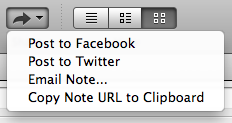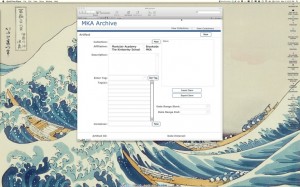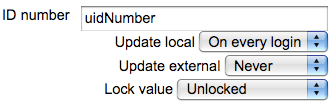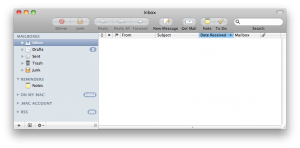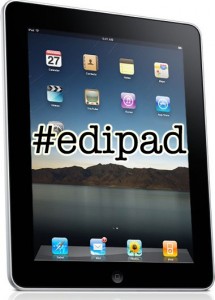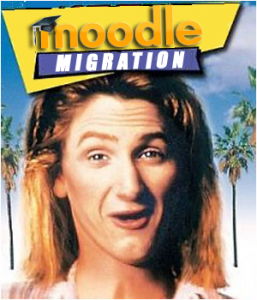 Before begining any project you want to make sure you have the tools to do the job. In the case of a Moodle 2.0 migration you better have a really good set of tools.
Before begining any project you want to make sure you have the tools to do the job. In the case of a Moodle 2.0 migration you better have a really good set of tools.
“Relax, all right? My old man is a television repairman, he’s got this ultimate set of tools…” ~ Jeff Spicoli – Fast Times at Ridgemont High
Jeff Spicoli was right and here is an “ultimate set of tools” to make migration magic happen. This is not a “hot-to” of an actual migration, rather the set-up work that needs to happen before actually migrating a Moodle install to a new box, in this example, an Apple server.
The Hardware.
This post describes the steps to take when moving from a Linux server (CentOS) to an Apple Mini Server running Snow Leopard Server (10.6.7). The Apple server is configured with a 2.66 Ghz Core 2 Duo processor, 8GB of RAM and mirrored 500GB hard drives. As Snow Leopard server has Apache, MySQL and PHP installed there is little to do here other than to activate the services.